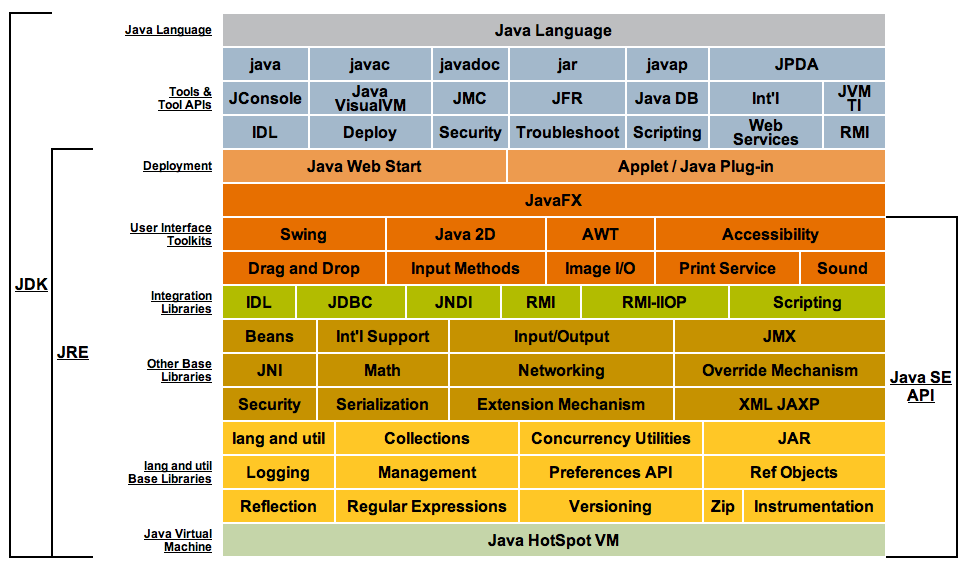國立屏東大學 資訊工程學系 物件導向程式設計
4. Basic Input and Output
本章將透過簡單的範例程式,帶您瞭解Java語言的基本輸入與輸出處理。
4.1 Java SE API
過去當我們在學習C語言時,很大一部份的學習工作是關於functions。由於C語言提供許多已設計好的functions,我們可以使用這些function來完成許多的程式設計工作。同樣地,Java語言也提供許多事先設計好的程式碼,不過這些程式碼是以類別的型式存放在java class library(類別庫)裡。要把Java語言學習好,很大部份的功課應該放在這些類別的學習上。
<note tip> 伴隨JDK的安裝,我們已經取得了Java語言的class library(類別庫)。為方便學習,請不要忘記也下載JDK documentation。 </note>
Java語言的class library只是一個概念性的稱呼,其正式名稱為Java SE API。請參考figure 1,Java SE API是許多Java相關產品與技術的碁石,任何一位Java Programmer都應該熟悉它。
在Java SE API中,大量的類別是以package方式管理的,每個package又可以擁有子package,就像是目錄還可以擁有子目錄一樣,我們使用「dot notation」來描述類別所屬的package,例如Vector是一個Java SE ADI中的類別,它被收錄在java package中的util子package中,因此其完整路徑名稱為「java.util.Vector」(可讀做「在java裡面的util裡面的Vector」)。
在Java程式中,如果要使用某一個定義在Java SE API中的類別,例如Vector,你有以下兩種做法可以選擇:
- 使用完整路徑名稱
- 每次在程式中使用Vector 類別時,都以java.util.Vetor稱呼它
- 以import載入package,並直接使用類別名稱
- 先在程式開頭處以「import java.util.Vector;」,載入這個類別
- 以後在程式中使用Vector 類別時,直接稱呼為Vector即可
若想要載入某一package中的所有類別,例如java.util內的所有類別,則可以「import java.util.*;」來達成,其中「*」為全部的意思。 此外,Java語言預設為將java.lang package內的所有類別載入,因此您不必再以「import java.lang.*;」來載入它們。
4.2 基本輸出
我們在前一章的HelloWorld.java中,已經使用了System.out.println()來輸出“Hello World!”字串。事實上,這個println()是out物件的一個method,用以將資料輸出到「標準輸出」(也就是console);而out物件是屬於System這個類別的一個field,被宣告為java.io.PrintStream 類別的一個object。
<note tip>
</note>
因此,要搞懂System.out.println()在做些什麼,應該要去查看定義在java.io.PrintStream的println() method。結果您有沒有發現有好多個println() method!,如table 1:
| prototype | meaning |
|---|---|
| void println() | Terminates the current line by writing the line separator string. |
| void println(boolean x) | Prints a boolean and then terminate the line. |
| void println(char x) | Prints a character and then terminate the line. |
| void println(char[] x) | Prints an array of characters and then terminate the line. |
| void println(double x) | Prints a double and then terminate the line. |
| void println(float x) | Prints a float and then terminate the line. |
| void println(int x) | Prints an integer and then terminate the line. |
| void println(long x) | Prints a long and then terminate the line. |
| void println(Object x) | Prints an Object and then terminate the line. |
| void println(String x) | Prints a String and then terminate the line. |
同一個method名稱,但提供不同參數的版本,讓我們可以針對不同資料呼叫同名的method來完成處理,這種在物件導向程式中允許同一個calss可以定義「同名異式」的method,就稱為「Method Overloading(方法重載)」。關於這點以後還會有詳細的說明。
你可以使用這個method來將各種資料輸出到各種地方,其中java.lang.System裡面的out,就是java.io.PrintStrem類別的一個物件(你先暫時把它想像成out的型態是PrintStream),同時out已經幫我們建立好輸出到標準輸出的管道,因此透過使用java.lang.System.out來呼叫println()就可以將資料輸出到標準輸出並加上一個換行(也就是\n)。
以下是一些範例,記住java.lang.*已經預設載入了,所以你可以直接使用System:
System.out.println("Hello World!"); //可輸出一個字串 System.out.println("Hello " + "World!"); //兩個字串可以用+串接 System.out.println( 2+3 ); //輸出 5 System.out.println("" + 2 + 3 ); //輸出"23" , 因為開頭有一個(空)字串,所以後面的資料會被轉換成字串
再查看一下文件,您還可以發現PrintStream類別還定義了print() method,當然也是提供多個「同名異式」的版本。print()與println()的差別在於,println()輸出後會換行,但print()不會。
Java語言自JDK 1.5之後,還貼心(對C語言的程式設計師而言)地在PrintStream類別中提供了printf(),其用法與C語言中的printf()一致(其用法可參閱C語言的格式化輸出與輸入),因此下面這行程式碼也是正確的。
System.out.printf("The value of x is %5d.\n", x);
4.3 輸入
如果你熟悉C語言,您可能會想知道Java語言是否有提供類似C語言的scanf()的method? 很抱歉,截至目前為止(JDK 1.7),並沒有這樣的method或類似的作法。不過Java語言還是提供了好幾種方法,可以取得使用者自鍵盤的輸入。本節將介紹使用java.util.Scanner類別來取得使用者輸入的方法。
Scanner類別同樣是自JDK 1.5開始提供,可先宣告其物件並與標準輸入管道建立連結:
Scanner sc = new Scanner(System.in); //建立一個與System.in連結的Scanner類別的物件,命名為sc
接下來,就使用其nextXXXX() method來取得使用者輸入的資料,其中XXXX表示不同的資料型態或類別,請參考table 2。Scanner也提供對應於nextXXXX()的一組hasNextXXXX(),用以檢查是否還有XXXX型態的資料可以被讀取。
| prototype | meaning |
|---|---|
| BigDecimal nextBigDecimal() | Scans the next token of the input as a BigDecimal. |
| BigInteger nextBigInteger() | Scans the next token of the input as a BigInteger. |
| BigInteger nextBigInteger(int radix) | Scans the next token of the input as a BigInteger. |
| boolean nextBoolean() | Scans the next token of the input into a boolean value and returns that value. |
| byte nextByte() | Scans the next token of the input as a byte. |
| byte nextByte(int radix) | Scans the next token of the input as a byte. |
| double nextDouble() | Scans the next token of the input as a double. |
| float nextFloat() | Scans the next token of the input as a float. |
| int nextInt() | Scans the next token of the input as an int. |
| int nextInt(int radix) | Scans the next token of the input as an int. |
| String nextLine() | Advances this scanner past the current line and returns the input that was skipped. |
| long nextLong() | Scans the next token of the input as a long. |
| long nextLong(int radix) | Scans the next token of the input as a long. |
| short nextShort() | Scans the next token of the input as a short. |
| short nextShort(int radix) | Scans the next token of the input as a short. |
當不再使用Scanner取得使用者輸入時,請記得呼叫close() method將已連結好的輸入管道關閉。我們提供一下範例程式如下:
import java.util.Scanner;
public class ScannerExample
{
public static void main(String[] args)
{
Scanner sc = new Scanner(System.in);
System.out.print("Please input a number: ");
int x = sc.nextInt();
System.out.println("The value of x is " + x);
System.out.print("Please input another number: ");
int y = sc.nextInt();
System.out.println("The value of y is " + y);
sc.close();
}
}
要特別注意的是,一但你將建立在System.in上的Scanner的物件關閉後,你也同時將System.in關閉了。日後若想再透過System.in來取得使用者的輸入時,就會發生「Exception in thread “main” java.util.NoSuchElementException」的例外錯誤。